Sign up for our Monthly eNewsletter

Each month, we will send you updates about GCDD Arkansas and important news for the disability community across our state. Please join our list of recipients to help stay up to date on Council happenings and to find out about events and advocacy opportunities!
The link below will take you to our newsletter sign up form. You will enter your email address (required) and may include your first name, last name and postal code (zip code), then click the blue sign up button.
GCDDAR Monthly News Sign Up
You can also scan the QR code below to reach the sign up form
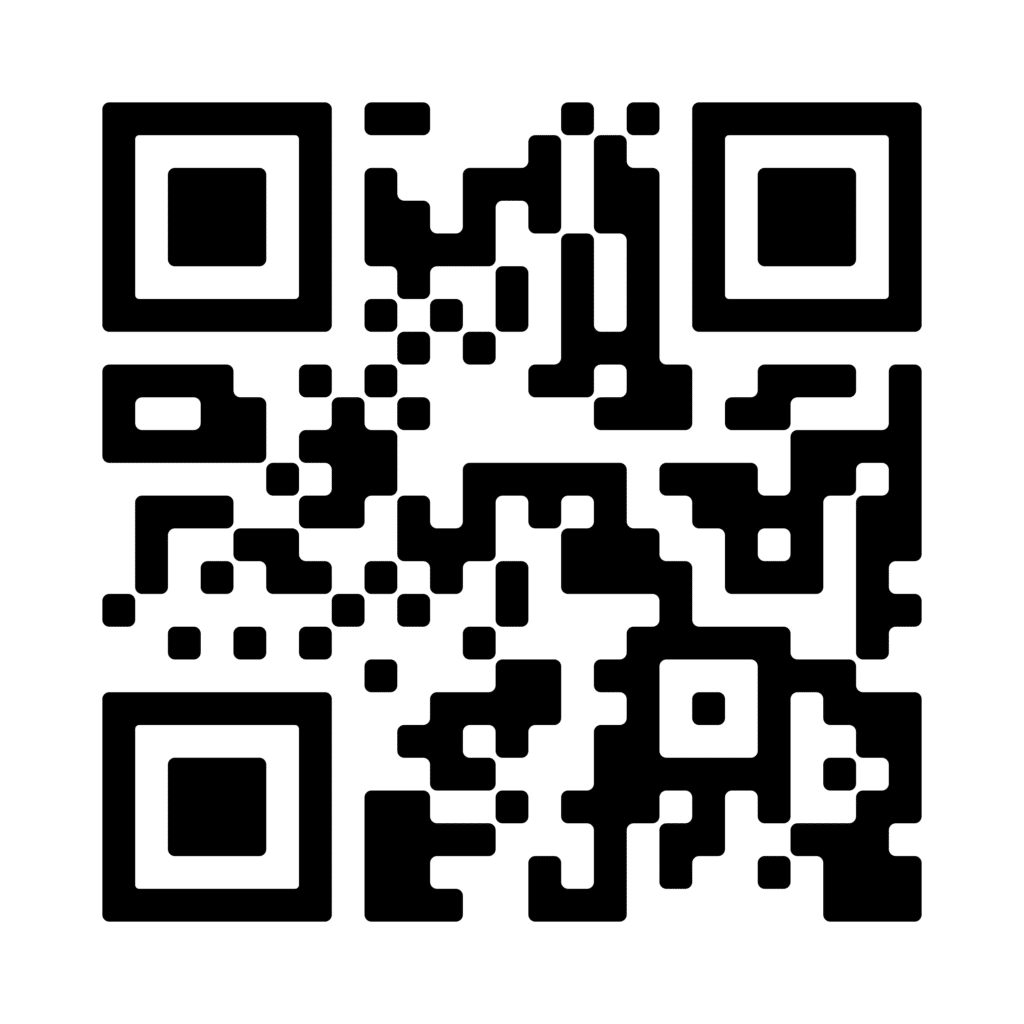
What is a QR code and how do I scan it?
A QR or Quick Response code is a two-dimensional bar code, which you can scan to access a website, an application, or other media. It’s like scanning a bar code in a supermarket, but better.
Android Phone: On your compatible Android phone or tablet, open the built-in camera app. Point the camera at the QR code. Tap the banner that appears on your Android phone or tablet. Follow the instructions on the screen to finish signing in.
iPhone: On your iPhone with iOS 11 (or later) there is a built-in QR reader in its camera. To scan a QR code with an iPhone camera: Launch the Camera app. Frame the QR code. Look for the notification banner at the top of the screen. Tap the notification to trigger the code’s action.



